Pairing and realme Link app
For pairing, the realme Buds T100 is compatible with the latest Bluetooth 5.3 connection and can be paired using the usual Bluetooth pairing or by downloading the realme Link app. With a distance of up to 10 meters away from its paired device, it can instantly connect to your device once the case is opened and each of the earbuds are pulled out.

When you take the earbuds out from the charging case for the first time, the earbuds will turn on and automatically enters the pairing mode. The earphone can also enter the pairing mode manually, just by taking the two earbuds out of the charging case and pressing the touch area with both fingers for 5 seconds at the same time.
To reset the earbuds in case of faulty pairing or when one of the earbuds is not working, just take the two earbuds out of the charging case and press the touch area with both fingers (at the same time) for 10 seconds.
The realme Link app will allow you to see if the device is connected, the battery levels of each earbud, change the sound effects (Bass Boost+, Balanced and Bright), Volume Enhancer to increase the volume, Game Mode for 88ms low latency when gaming, and customize the touch controls on the left and right earbuds.
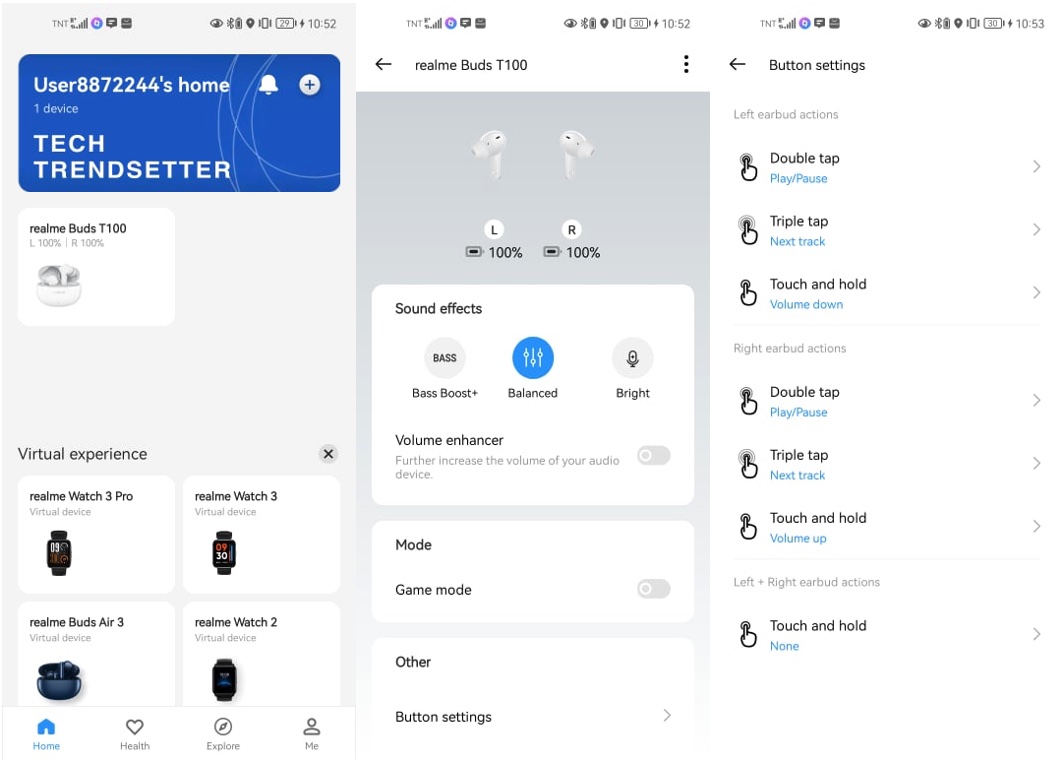
The touch control area of the earbuds supports several controls: A double-tap answers or hangs up a call, and pauses or plays music; a triple-tap skips to the next track. A long press on one earbud, however, rejects incoming calls (2 seconds) or adjusts the volume (3 seconds).
https://www.ilonggotechblog.com/